Editor's review
First launched over a decade back, Microsoft’s immensely popular platform MS SharePoint is continuing with its domination over the document and content management application market. Those who have the first hand experience of working with this much sought after, market leading product, understands how difficult it can become at times to integrate LOB data, for example from large databases containing extensive amount of data into the product. In addition, more often than not, the users come across certain existing solutions including the likes of BDC in SharePoint 2007, or BCS in SharePoint 2010, which are too complicated even for the most skilled and experienced users, or are available just in the MOSS - Enterprise Edition. To help you cop up such situations, the developers at Layer2 have come up with a unique, high quality offering in the form of SharePoint Business Data List Connector V1.0.
To begin with, SharePoint Business Data List Connector V1.0 is blessed with a pretty interactive and user friendly interface that guides you through each and every step. Plus, all the major controls and options are distinctly places on the right hand side of the application window that enables even the most technologically-challenged individual to overcome any difficulties he or she might be having. The software helps you establish a real SharePoint list with no Web components to virtually any external business data. To accomplish the task, the software deploys a pretty simple list setting dialogue that can be configured quite at ease- with merely 3 settings to be more specific-- first you have to enter the connection string, then choose and enter the required statements and finally enter the primary keys, provided you are provided with any. Truly a walk in the park, isn’t it?
Hence, considering all its highly resourceful features and functionality, combined with reasonable price-tag, it will be unfair to assign the product any lesser of a score than four-and-a-half on the scale of five.


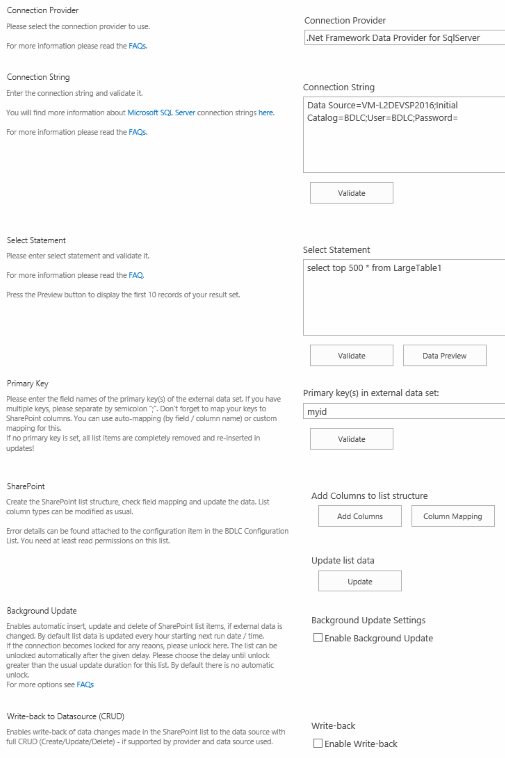
User comments